Tech 2 Memmory Card Explorer Read/Write PCMIA for Tech 2 Handheld
![[Image: Tech2Mem.png]](https://i.postimg.cc/B8vRbg4C/Tech2Mem.png)
![[Image: Tech2-Mem-So.png]](https://i.postimg.cc/JydvkkhC/Tech2-Mem-So.png)
Note
When you finish the installation,
ADD these details as they are in Config.sys system file
and SAVE Config.sys it
find & add repalce
device=c:\windows\himem.sys
device=c:\windows\emm386.exe noems x=d000-d3ff
Then reboot, and run the program.....
Run on Windows used pcmcia card writer for read/write memmory card
![[Image: Tech2Mem.png]](https://i.postimg.cc/B8vRbg4C/Tech2Mem.png)
![[Image: Tech2-Mem-So.png]](https://i.postimg.cc/JydvkkhC/Tech2-Mem-So.png)
Note
When you finish the installation,
ADD these details as they are in Config.sys system file
and SAVE Config.sys it
find & add repalce
device=c:\windows\himem.sys
device=c:\windows\emm386.exe noems x=d000-d3ff
Then reboot, and run the program.....
Run on Windows used pcmcia card writer for read/write memmory card
Contact Me : facebook messenger , Line ID : mcusys
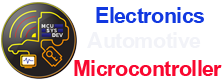





 ]
]